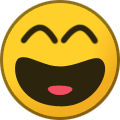-
Posts
13 -
Joined
-
Last visited
-
Days Won
1
mykull last won the day on October 11 2021
mykull had the most liked content!
About mykull
- Birthday 10/17/2006
Recent Profile Visitors
514 profile views
mykull's Achievements
3
Reputation
-
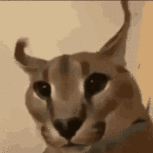
Anyone have a good blatant config for hypixel??
mykull replied to Sheepytare's topic in General discussion
Rice very good. You get it free if you get like 500 views consistently on youtube. -
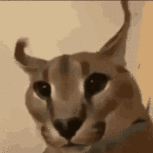
Anyone have a good blatant config for hypixel??
mykull replied to Sheepytare's topic in General discussion
You dont even have the client though... -
anyone 30k+? lmao
-
Does anyone know of any HvH servers? thanks in advance.
-
mykull changed their profile photo
-
Mode: Packetless Speed: 0.7 This works for me
-
What is taht
-
I had a problem with adding it with the python script so I contacted REZA and this is what he told me. How to launch astolfo from vanilla launcher: 1) Go to .minecraft/versions and make a folder called Astolfo 2) Place in this folder the Astolfo.json file attached. 3) Go to C:/Users/<Your User>/.astolfo and find the most recent file named a tonne of numbers/letters and copy this in this directory and call it client.jar 4) Copy this client.jar file to your .minecraft/versions folder and rename it Astolfo.jar 5) Open vanilla launcher and make a new Installation called anything 6) Change the version of this to Astolfo. Set the java executable to your current Astolfo java executable for example: C:\Program Files\Java\jre1.8.0_241\bin\javaw.exe 7) Use these jvm arguments: -Dlog4j.configurationFile=log4j2.xml -Djava.library.path=C:/Users/<Your User>/.astolfo/natives -javaagent:C:/Users/<Your User>/.astolfo/astolfo-agent.jar -cp C:/Users/<Your User>/.astolfo/libs;C:/Users/<Your User>/.astolfo/client.jar net.minecraft.client.main.Main -Xmx4G -XX:+UnlockExperimentalVMOptions -XX:+UseG1GC -XX:G1NewSizePercent=20 -XX:G1ReservePercent=20 -XX:MaxGCPauseMillis=50 -XX:G1HeapRegionSize=32M -Xmn768m -XX:+DisableExplicitGC -XX:+UseConcMarkSweepGC -XX:+UseParNewGC -XX:+UseNUMA -XX:+CMSParallelRemarkEnabled -XX:MaxTenuringThreshold=15 -XX:MaxGCPauseMillis=30 -XX:GCPauseIntervalMillis=150 -XX:+UseAdaptiveGCBoundary -XX:-UseGCOverheadLimit -XX:+UseBiasedLocking -XX:SurvivorRatio=8 -XX:TargetSurvivorRatio=90 -XX:MaxTenuringThreshold=15 -Dfml.ignorePatchDiscrepancies=true -Dfml.ignoreInvalidMinecraftCertificates=true -XX:+UseFastAccessorMethods -XX:+UseCompressedOops -XX:+OptimizeStringConcat -XX:+AggressiveOpts -XX:ReservedCodeCacheSize=2048m -XX:+UseCodeCacheFlushing -XX:SoftRefLRUPolicyMSPerMB=10000 -XX:ParallelGCThreads=10 Make the following changes for your computer user to these jvm arguments from that: a) -Djava.library.path=C:/Users/<Your User>/.astolfo/natives b) -javaagent:C:/Users/<Your User>/.astolfo/astolfo-agent.jar c) -cp C:/Users/<Your User>/.astolfo/libs;C:/Users/<Your User>/.astolfo/client.jar 😎 Launch this new installation in vanilla launcher Hopefully this helps someone. Astolfo.json